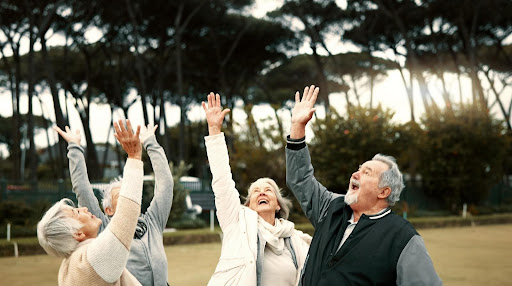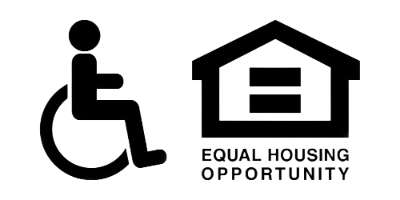Caregivers & Families
Celebrating the Holidays with a Loved One Living with Alzheimer’s or Dementia
Creating Meaningful Moments that Honor the Spirit of the Season At Spring Hills Senior Communities, we know that the holidays…